Telegram SG Group List 665
-
Group
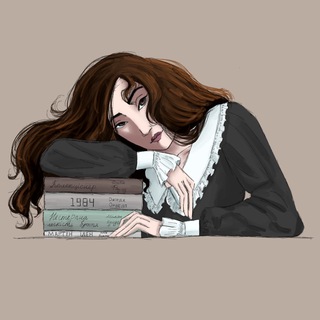 10,137 Members ()
10,137 Members () -
Channel

Tyumen Berry GmbH
491 Members () -
Group

Jony Trade
575 Members () -
Channel

𝙥𝙧𝙤𝙢𝙞𝙨𝙚𝙨𝙖𝙙
406 Members () -
Group

🌸🥀🌴THE FRIENDS ADDA
1,230 Members () -
Channel

Заметки инвестора
1,742 Members () -
Channel

theskymilk ♡
416 Members () -
Group

سیاسیون_سیاست به زبان دنیا
384 Members () -
Group

Fintech review
1,555 Members () -
Channel

💵 Payouts 💵
508,189 Members () -
Channel

𝕶𝐄𝐃𝐀𝐈 𝐓𝐀𝐄𝐑𝐄𝐍 𝐈𝐍𝐅𝐎
765 Members () -
Group
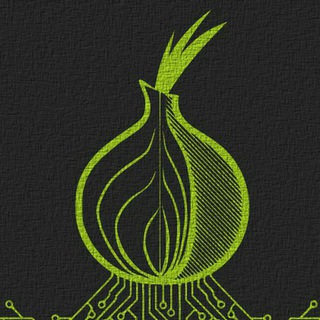
Архив DarkNet сайтов
2,267 Members () -
Group

Расписание и Правила
723 Members () -
Group

🌊 Wave Italia - waveitalia.it ⚜
928 Members () -
Channel

𝐓𝐡𝐞 𝐆𝐚𝐦𝐢𝐧𝐠 𝐓𝐢𝐦𝐞!
820 Members () -
Group

SobreVasco ◤✠◢
345 Members () -
Channel

Aᴡsᴏᴍᴇ Wᴀʟʟᴘᴀᴘᴇʀs
2,792 Members () -
Channel
-
Group

Секреты Видео и Фото обработки
738 Members () -
Channel

ᎩᏫᏌᏒ ᏢᎪᏚᏚᏆᏫN
922 Members () -
Group

Перше, друге та компот
1,546 Members () -
Group

Notícias da Câmara dos Deputados
370 Members () -
Group

Саратов | Интересное | Новости
66,920 Members () -
Channel
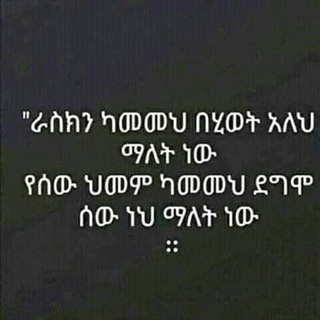
ጥበብ እና ሂይወት
1,103 Members () -
Group

گردشگری خلاق
971 Members () -
Group

Space and time
1,957 Members () -
Group

VerbalMaths || Abhas Saini
25,582 Members () -
Group

🎹☎Vintage & Retro💿🎻
414 Members () -
Channel
-
Group

𝕻𝖆𝖗𝖆𝖋𝖗𝖆𝖘𝖊𝖆𝖓𝖉𝖔 𝖆 𝖛𝖎𝖉𝖆 ✍
641 Members () -
Group
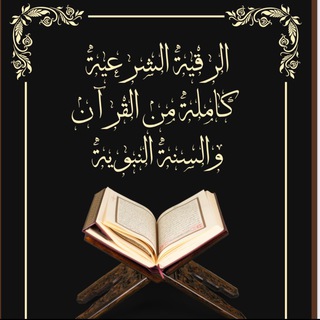
Лечение от джинов
4,956 Members () -
Group

#Озвучь_Мечту
2,640 Members () -
Group

Романтика Мистицизма
961 Members () -
Group

Economics & History E&H
3,340 Members () -
Group

Тула
352 Members () -
Channel

𝙰𝙻𝙶𝙾 𝚂𝙷𝙰𝚂𝚃𝚁𝙰
1,028 Members () -
Group
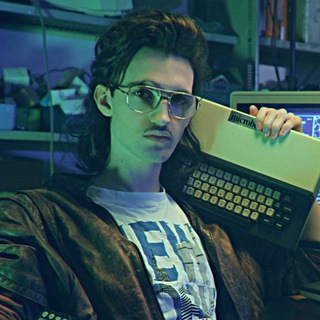
Digital гик. Цифровые технологии
3,506 Members () -
Group
-
Group
-
Group

Цитаты и статусы
27,461 Members () -
Group

IQeon Community
1,185 Members () -
Group

STOCK MARKET CALLS
921 Members () -
Group

Mubosharat
17,239 Members () -
Channel

Мова Львова
2,035 Members () -
Group

🦉 Owls
747 Members () -
Group
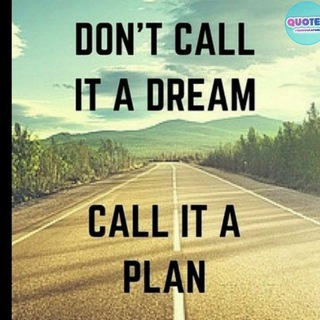
M3tricks2
303 Members () -
Group
-
Channel

Аля про Ali 🥥🤍
2,461 Members () -
Group

ШОУРАННЕР
4,786 Members () -
Group

حُزنّ.
860 Members () -
Channel

Muhammad Al-Xorazmiy nomidagi ixtisoslashgan maktab
3,628 Members () -
Channel

Elena Yanonis
572 Members () -
Channel

Планёрка ЕКБ
631 Members () -
Group

علوم المرحلة المتوسطة 🇸🇦
8,484 Members () -
Group

Страховой случай
16,508 Members () -
Group

FUSION OFFICIAL™
5,867 Members () -
Group

Vimu Player
3,531 Members () -
Channel

Русская вера
538 Members () -
Group

MAስጌጥ decore 🎊🎉🎂🎁
403 Members () -
Channel

НЕМУРТАЗИН
565 Members () -
Group

قــنــآة كلنا عباسك يازينب
1,748 Members () -
Channel

CRAESURE CITY | OPEN MEMBER
1,418 Members () -
Channel

Asal ателье магазин
306 Members () -
Group

Smartpress.by / Новости
27,330 Members () -
Group

Бесплатная реклама
638 Members () -
Channel

Головоломки🎲
384 Members () -
Group

حضرت آیت الله میلانی
3,272 Members () -
Channel

NULL
1,690 Members () -
Group
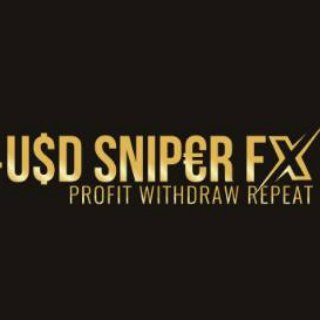
USD Sniper
416 Members () -
Group
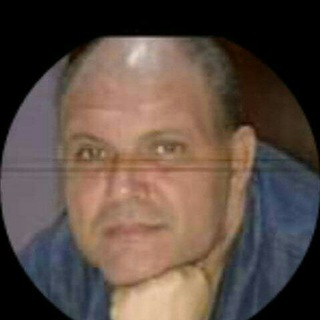
Biblioteca de teologia e filosofia 01
1,838 Members () -
Channel

اخبار و تحليل بورس خودمون😉
2,422 Members () -
Channel

🍭پریسا 🍭سرنا 🍭فاطمه🍭
827 Members () -
Channel

كرار الحسني - KARAR
583 Members () -
Group

شروحات محمود المنغي
1,792 Members () -
Channel

Kine master templates only
3,938 Members () -
Group
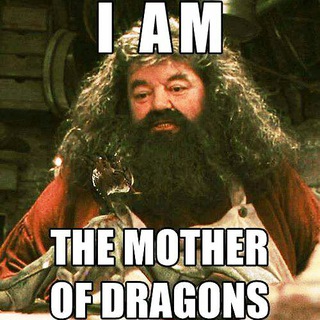
хагрид-феминист
401 Members () -
Group
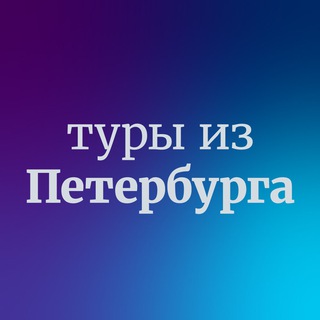
Дешевые туры из СПб
7,576 Members () -
Group

Kulüp turkish | کلوپ ترکی
673 Members () -
Group

Меню Правильного Питания 🥝🍅🥒🍐🍏🥑🍆
1,380 Members () -
Channel

لـ شـيـن مـيـم ♥️ .
405 Members () -
Group

Binance Smart Chain NFT&DeFi RU Hackathon
414 Members () -
Group

Олимпийский комитет России
22,162 Members () -
Group

Рибалки | Rivnefish chat
491 Members () -
Group
-
Group

Новости Чукотка
1,789 Members () -
Channel

TwoWeek School
351 Members () -
Group

كوريا عالمي
5,541 Members () -
Group

FORM SENDBIO COUPLE
4,363 Members () -
Channel

➳♥️ AMOR SINCERO
1,895 Members () -
Group
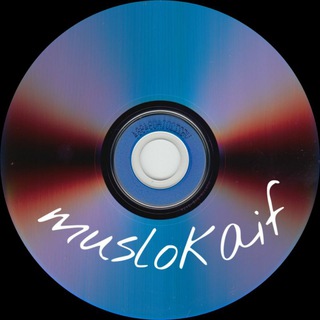
МУЗЫКА ДЛЯ ВСЕХ 🎧
1,553 Members () -
Group

Figurinhas Brasil
2,645 Members () -
Channel

𝐒𝐇𝐈𝐓𝐏𝐎𝐒𝐓 𝐒𝐄𝐆𝐎𝐑𝐎
312 Members () -
Group
-
Group

FCLMNEWS.RU
835 Members () -
Group

((یونیک همراه))
5,732 Members () -
Group

Канал 2х2
362 Members () -
Group
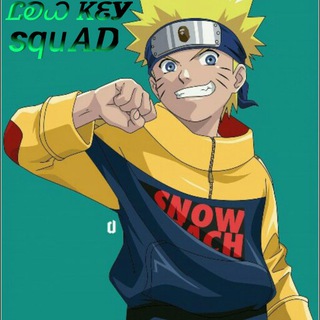
𝗟𝗢𝗪 𝗞𝗘𝗬 𝗦𝗤𝗨𝗔𝗗|[•𝗟𝗞𝗦•]
1,555 Members () -
Group

Creative Motion
25,945 Members () -
Group
-
Group

موسسه مهاجرتی رواک (REVAK)
708 Members ()
TG SINGAPORE Telegram Group
Popular | Latest | New
Telegram allows you to classify all your chats into various folders. This lets you deal with a group of chats at a time and avoid others when they are not important. For instance, you could set a group to include all chats from your work colleagues and another to manage your personal social circle. Create APIs To do this, head over to Telegram’s settings by sliding over the hamburger menu from the left of the app. Here, choose ‘Settings’ and then click on ‘Chat Settings’. In this menu, you will see a number of themes and colour options to choose from. Further, you can also change the curve on message boxes and font size.
You don’t need a separate image/video editor to make your photos/videos more compelling. You can do it right in the telegram app using its intuitive interface. Most people use third-party apps to make sure that no one gets a hand on their private conversations. Telegram, however, has its own lock function to hide privates messages behind a passcode. Add Nearby People and Group Telegram Messenger Tricks Create Channel
After you have done, that all you need to do is enter your new number and then follow the process on your screen. Once you have created your account, you can switch between your accounts by clicking on the down arrow and selecting the account that you want to choose. For times when you may wish to concentrate on your work or just want to keep alerts from certain Telegram chats away to prevent them from becoming distractions, you can choose to mute chats. Yeah, this is exactly what you should use to reign in the annoying chats that keep bombarding you with unnecessary messaging. Depending on your needs, you can choose to mute individual chats for specific time durations like for 1 hour, 8 hours, 1 day, 7 days, or mute until a preferred date and time. Telegram Chat Background You can choose to share either your current or your live location. Send My Current Location will provide a one-time update about where you are. As you can see in the below image, the app lets you manually change this before sending, so don't trust locations blindly. In addition to manually selecting a point on the map, you can choose a nearby place from a list.
Stories and statuses You can quickly find Premium Stickers from all your packs in a dedicated section of your sticker panel, below 'Recently Used'.
Warning: Undefined variable $t in /var/www/bootg/news.php on line 33
SG